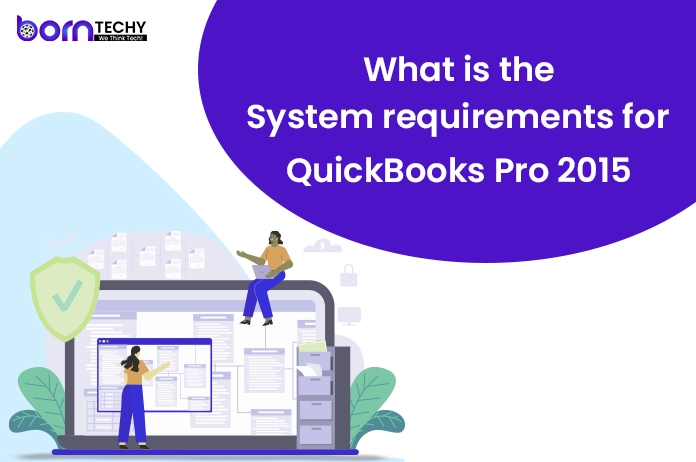Every year, Intuit, the originator of QuickBooks, changes its software from the 1990s in order to meet business demands and demands on time with its modern technology. They consistently develop improved features and tools that will set your company apart from the competition. QuickBooks has been a popular product among small and large enterprises, independent contractors, and others for many years. In this blog, we discussed what is QuickBooks Pro 2015 System Requirements.
QuickBooks Pro 2015 is a desktop accounting software product developed by Intuit, designed for small businesses to manage their finances. It is a version of the popular QuickBooks accounting software, which includes features such as accounts payable and receivable, inventory management, payroll processing, and financial statement generation. QuickBooks Pro 2015 was released in 2014 and is no longer supported by Intuit, with the current version being QuickBooks Desktop 2022.
How To Download QuickBooks Pro 2015
Since QuickBooks Pro 2015 is no longer supported by Intuit, it may not be available for download from the official website. However, if you have purchased a license for QuickBooks Pro 2015 and need to reinstall it, you may be able to download it from the following link:
https://downloads.quickbooks.com/app/qbdt/products
Please note that you will need your QuickBooks Pro 2015 license key to activate the software. If you do not have a license key, you may need to purchase a newer version of QuickBooks from Intuit’s website. It’s important to note that using outdated software can be risky as it may not receive security updates, and may not be compatible with newer operating systems.
What are the Features Of QuickBooks Pro 2015
QuickBooks Pro 2015 is a financial management software designed for small and medium-sized businesses. Some of its features include:
Expense Tracking: QuickBooks Pro 2015 allows businesses to track their expenses and create expense reports, making it easier to manage and control expenses.
Invoicing and Payments: The software provides tools to create invoices, and estimates and accept payments through various payment methods such as credit cards, bank transfers, and online payments.
Financial Reporting: QuickBooks Pro 2015 offers financial reporting tools that enable businesses to generate financial statements, cash flow statements, and balance sheets.
Inventory Management: Businesses can use QuickBooks Pro 2015 to manage inventory by tracking inventory levels, creating purchase orders, and generating reports to analyze inventory performance.
Payroll Management: The software allows businesses to manage their payroll, create paychecks, and track employee time with the integration of time-tracking software.
Multi-User Access: QuickBooks Pro 2015 allows multiple users to access the software simultaneously, enabling teams to work collaboratively.
Customization: The software is customizable and allows businesses to personalize invoices, reports, and other features to reflect their brand.
Third-Party Integration: QuickBooks Pro 2015 can integrate with third-party apps such as PayPal, Shopify, and Square to streamline business processes and improve efficiency.
Also Read: How to Print Checks in QuickBooks
Minimum System Requirements QuickBooks Desktop Pro 2015
Here are the minimum system requirements for QuickBooks Desktop Pro 2015:
Operating System:
- Windows 8, 7, Vista SP2 or later, or XP SP3 or later (32-bit and 64-bit)
- Processor: 2.4 GHz processor
- RAM: 4 GB RAM recommended
- Hard Disk Space: Minimum 2.5 GB available disk space (additional space required for data files)
- Screen Resolution: At least 1024 x 768 screen resolution
- Other Requirements: Internet Explorer 7.0 or later, .NET 2.0 or later, and Adobe Reader 9.0 or later
Please note that these are the minimum requirements, and it is recommended to have higher specifications for optimal performance, especially for larger data files. It’s also important to note that QuickBooks Desktop Pro 2015 is no longer supported by Intuit and may not be compatible with newer operating systems.
Client and Server Requirements for both Hardware and Operating System in QuickBooks Pro 2015
QuickBooks Pro 2015 is designed to be used on a single desktop computer, and it does not require a separate server installation. However, if you plan to use QuickBooks in a multi-user environment, you will need to ensure that your client and server computers meet the following hardware and operating system requirements:
Client Computer Requirements:
Operating System:
- Windows 8, 7, Vista SP2 or later, or XP SP3 or later (32-bit and 64-bit)
- Processor: 2.4 GHz processor
- RAM: 4 GB RAM recommended
- Hard Disk Space: Minimum 2.5 GB available disk space (additional space required for data files)
- Screen Resolution: At least 1024 x 768 screen resolution
- Other Requirements: Internet Explorer 7.0 or later, .NET 2.0 or later, and Adobe Reader 9.0 or later
Server Computer Requirements:
Operating System:
- Windows Server 2012, 2008 R2 SP1, or 2003 SP2 (32-bit and 64-bit)
- Processor: 2.4 GHz processor
- RAM: 4 GB RAM recommended
- Hard Disk Space: Minimum 2.5 GB available disk space (additional space required for data files)
Other Requirements:
- Internet Explorer 7.0 or later, .NET 2.0 or later, and Adobe Reader 9.0 or later
Please note that these are the minimum requirements, and it is recommended to have higher specifications for optimal performance, especially for larger data files. It’s also important to note that QuickBooks Desktop Pro 2015 is no longer supported by Intuit and may not be compatible with newer operating systems.
QuickBooks Pro 2015 Software compatibility
QuickBooks Pro 2015 is compatible with the following operating systems:
- Windows 10 (32-bit and 64-bit)
- Windows 8 (32-bit and 64-bit)
- Windows 7 (32-bit and 64-bit)
- Windows Vista (32-bit and 64-bit)
- Windows Server 2012 (R2)
- Windows Server 2008 (R2) SP1
It is important to note that QuickBooks Pro 2015 is not compatible with Mac operating systems. Additionally, while the software may still function on older operating systems not listed above, it is recommended to use the software on a supported operating system for optimal performance and security.
QuickBooks Pro 2015 Firewall and antivirus software compatibility
QuickBooks Pro 2015 may be subject to firewall and antivirus restrictions that could affect its performance. Here are some tips for ensuring compatibility with firewall and antivirus software:
Firewall Compatibility:
- Ensure that QuickBooks Pro 2015 is added to the list of allowed programs in your firewall software.
- Check your firewall settings to ensure that QuickBooks Pro 2015 has the necessary permissions to communicate with other computers or devices on your network.
Antivirus Compatibility:
- Add QuickBooks Pro 2015 to the exclusion list in your antivirus software to prevent it from blocking any necessary files or processes.
- Ensure that your antivirus software is up-to-date and that it does not interfere with QuickBooks Pro 2015’s functions.
It is recommended to consult with the software manufacturer or your IT support team to ensure that your firewall and antivirus software is compatible with QuickBooks Pro 2015 and is properly configured to allow it to function optimally.
Conclusion
QuickBooks Pro 2015 is a comprehensive financial management software that is designed to help small and medium-sized businesses manage their finances more efficiently. With its numerous features such as expense tracking, invoicing and payments, financial reporting, inventory management, payroll management, multi-user access, customization, and third-party integration, businesses can streamline their processes and improve their productivity.
However, it is important to note that QuickBooks Pro 2015 is not compatible with Mac operating systems and may require some adjustments to ensure compatibility with firewall and antivirus software. Overall, QuickBooks Pro 2015 is a powerful tool for businesses looking to manage their finances effectively.