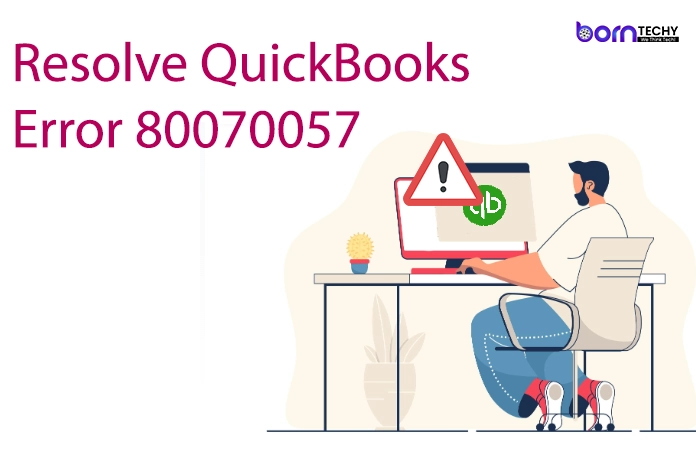QuickBooks Error 80070057 is a common error that occurs when you try to open a company file in QuickBooks. This error code indicates that you do not have the necessary permissions to access the company file or the company file is located in a restricted folder.
It generally appears when the user attempts to launch the company file of the software for which the software is not running in the background. In this, the user will get an error message on the system’s screen “Error 80070057: the parameter is incorrect“. This only happens when the user is directly trying to run the software’s file that is not running in the background.
Causes of QuickBooks Error 80070057
QuickBooks Error 80070057 is a common error that occurs when you try to open a company file in QuickBooks. There can be several reasons why this error occurs, including:
- Damaged or corrupted QuickBooks company file: If your QuickBooks company file is damaged or corrupted, you may get the Error 80070057 message when you try to open it.
- Firewall settings: If your firewall is blocking QuickBooks from accessing the company file, you may get this error. It is recommended to add QuickBooks to the firewall’s exception list.
- Incorrect file extension: If the file extension of the QuickBooks company file is incorrect, you may get the Error 80070057 message. The file extension should be .qbw for QuickBooks company files.
- Multiple QuickBooks versions: If you have multiple versions of QuickBooks installed on your computer, you may get this error. Make sure you are using the correct version of QuickBooks to open the company file.
- User permissions: If you do not have the necessary permissions to access the QuickBooks company file, you may get the Error 80070057 message.
- Antivirus software: Sometimes, antivirus software can interfere with QuickBooks and cause this error.
- Network issues: If you are accessing the QuickBooks company file over a network, network connectivity issues can cause the Error 80070057 message.
To fix the QuickBooks Error 80070057, you can try some of the following solutions:
- Verify that the QuickBooks company file is not damaged or corrupted.
- Check your firewall settings and add QuickBooks to the exception list.
- Ensure that the file extension of the QuickBooks company file is correct.
- Use the correct version of QuickBooks to open the company file.
- Check your user permissions and ensure that you have the necessary access.
- Temporarily disable your antivirus software and try to open the company file.
- Check your network connectivity and ensure that you have a stable network connection.
Symptoms of QuickBooks Error 80070057
QuickBooks Error 80070057 can manifest in various ways, and some of the common symptoms of this error are:
- “Error 80070057: the parameter is incorrect” message appears on your screen while opening or working on a company file in QuickBooks.
- You are unable to open the company file in QuickBooks, and it shows an error message stating that the file cannot be opened.
- You may also see an error message that says “QB is unable to read the company file and error code 80070057 occurs.”
- Your QuickBooks application may become unresponsive or slow, and it may take a longer time than usual to perform tasks.
- You are not able to back up or restore the company file, and the error message appears.
- You may experience frequent system crashes or freezes while working on QuickBooks.
- QuickBooks may stop responding to your inputs, and you may need to force quit the application.
If you are experiencing any of the above symptoms, it is likely that you are facing QuickBooks Error 80070057. It is important to diagnose and resolve this error promptly to prevent data loss or further damage to the QuickBooks company file.
Read also- How to Rectify QuickBooks Error 3371? (Simple Steps)
Know 4 Different Variations of QuickBooks Error 80070057
QuickBooks Error 80070057 is a common error that can occur in different variations, and some of them are:
- QuickBooks Error 80070057: The parameter is incorrect. This variation of the error message appears when you try to open a company file in QuickBooks, and the file extension is incorrect or the file is corrupted.
- QuickBooks Error 80070057: There was a problem with the file location. This variation of the error message appears when QuickBooks is unable to access the company file due to network issues, or if the file is located in an incorrect folder.
- QuickBooks Error 80070057: Cannot open the company file. This variation of the error message appears when QuickBooks is unable to open the company file due to incorrect file permissions, a damaged company file, or multiple versions of QuickBooks installed on the same computer.
- QuickBooks Error 80070057: the parameter is incorrect. You do not have sufficient permission to delete files in the specified folder. This variation of the error message appears when you try to delete a file in QuickBooks, and you do not have sufficient permissions to do so. It can also occur when the file is located in a read-only folder or a network folder that is not accessible.
If you are experiencing any of the above variations of QuickBooks Error 80070057, it is important to identify the root cause of the issue and take appropriate steps to resolve it.
Solutions to Troubleshoot QuickBooks Error 80070057
There are several solutions to troubleshoot QuickBooks Error 80070057. Some of the common solutions are:
- Update QuickBooks to the latest version: Make sure that you are using the latest version of QuickBooks as it may have fixes for known issues that cause QuickBooks Error 80070057.
- Check the file extension: Ensure that the file extension of the QuickBooks company file is correct. It should be .qbw. If it is not, then change the file extension to .qbw and try to open the file again.
- Check user permissions: Make sure that you have the necessary permissions to access the QuickBooks company file. If not, then contact your system administrator to grant the required permissions.
- Disable antivirus software temporarily: Sometimes, antivirus software can interfere with QuickBooks and cause this error. Disable your antivirus software temporarily and try to open the QuickBooks company file.
- Add QuickBooks to the firewall exception list: Add QuickBooks to the exception list of your firewall to allow it to access the company file.
- Move the company file to a local folder: If the QuickBooks company file is located in a network folder, try to move it to a local folder on your computer and then try to open it.
- Use the QuickBooks File Doctor: Use the QuickBooks File Doctor tool to diagnose and fix any errors in the QuickBooks company file.
- Rename the QuickBooks company file: If the above solutions don’t work, try renaming the QuickBooks company file and then try to open it again.
By following these solutions, you can troubleshoot QuickBooks Error 80070057 and resolve the issue. If you continue to face the error, it is recommended to contact the QuickBooks support team for assistance.
Conclusion:
To troubleshoot QuickBooks Error 80070057, you can follow several solutions such as updating QuickBooks, checking the file extension, checking user permissions, disabling antivirus software, adding QuickBooks to the firewall exception list, moving the company file to a local folder, using the QuickBooks File Doctor, and renaming the QuickBooks company file.
If you continue to face the error even after trying the above solutions, it is recommended to contact the QuickBooks support team for further assistance. It is important to resolve this error promptly to avoid data loss and further damage to the QuickBooks company file.
Read also- How To Rectify QuickBooks Error Code 6000 95 (Company File Issue)