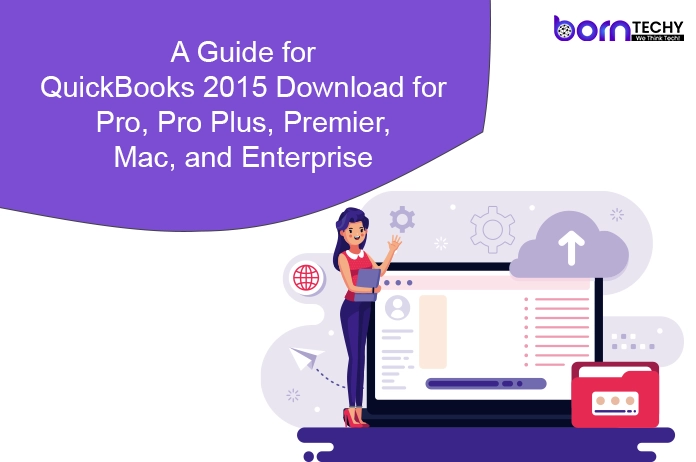QuickBooks 2015 is an accounting software developed by Intuit Inc. It was released in late 2014 and is designed to help small businesses manage their finances. QuickBooks 2015 includes features such as invoicing, payroll processing, inventory management, and financial reporting.
However, it is important to note that QuickBooks 2015 has reached its end of life and is no longer supported by Intuit. This means that the software will no longer receive updates, security patches, or customer support from Intuit.
If you are currently using QuickBooks 2015, it is recommended that you upgrade to a newer version of QuickBooks to ensure that you have access to the latest features and security updates. Alternatively, you may consider using another accounting software that meets your business needs.
You’ve come to the right website if you use QuickBooks or if you wish to switch from an older version to QuickBooks 2015. You can find all the important information about QuickBooks 2015 Download in this post, so read it through to the finish.
How to Download QuickBooks 2015
QuickBooks 2015 is no longer available for purchase from Intuit’s website since it has reached its end of life. However, you may be able to find a physical copy of QuickBooks 2015 from a third-party seller or retailer.
If you have a valid license key for QuickBooks 2015, you can still download the software from Intuit’s website by following these steps:
- Go to the QuickBooks downloads website (https://downloads.quickbooks.com/app/qbdt/products) and select the QuickBooks 2015 version.
- Enter your license key and product number when prompted.
- Select the download link for QuickBooks 2015 and wait for the download to complete.
- Follow the installation instructions to install the software on your computer.
It is important to note that since QuickBooks 2015 has reached its end of life, you may encounter compatibility issues with newer operating systems or other software programs. It is recommended that you consider upgrading to a newer version of QuickBooks or using an alternative accounting software.
Also Read: How to QuickBooks 2013 Download
What is the System Requirements of QuickBooks 2015
Here are the minimum system requirements for QuickBooks 2015:
Operating System:
• Windows 7, 8, or 8.1 (all 32-bit and 64-bit), Windows Server 2008 R2, Windows Server 2012 R2, or Windows Small Business Server 2011
Processor:
• 2.4 GHz processor or higher
RAM:
• 4 GB of RAM (8 GB recommended)
Hard Disk Space:
• 2.5 GB of disk space (additional space required for data files)
Display:
• 1024 x 768 resolution with 16-bit color depth
Optical Drive:
• 4x DVD-ROM drive (unless you download QuickBooks from Intuit website)
Internet Connection:
• High-speed internet connection is recommended (for payroll and other online features)
Other Software:
• Microsoft Office 2010 or later (required for email functionality)
• Adobe Reader 11.0 or later
It is important to note that these are the minimum system requirements for QuickBooks 2015, and that the software may not perform optimally with these specifications. It is recommended to have a higher-end system for optimal performance.
Features Of QuickBooks 2015
Here are some of the key features of QuickBooks 2015:
- Invoicing and billing: QuickBooks 2015 allows you to create and send professional invoices to customers, track outstanding payments, and manage expenses.
- Payroll management: QuickBooks 2015 includes payroll processing features that allow you to track employee hours, calculate and pay taxes, and create payroll reports.
- Inventory management: QuickBooks 2015 helps you manage your inventory by tracking quantities, values, and locations of products, and generating purchase orders when inventory runs low.
- Financial reporting: QuickBooks 2015 provides a wide range of financial reports, including profit and loss statements, balance sheets, and cash flow statements.
- Bank account reconciliation: QuickBooks 2015 makes it easy to reconcile bank accounts and credit card statements, and track expenses and deposits.
- Multi-user access: QuickBooks 2015 allows multiple users to access the same company file simultaneously, with different levels of permission.
- Time tracking: QuickBooks 2015 includes a time tracking feature that allows you to track employee hours, billable time, and expenses.
- Mobile access: QuickBooks 2015 allows you to access your data on-the-go with mobile apps for iOS and Android devices.
- Third-party integrations: QuickBooks 2015 can be integrated with a wide range of third-party apps and services, such as PayPal, Square, and Shopify, to streamline your workflow and expand your capabilities.
It is important to note that some of these features may no longer be available or fully functional, as QuickBooks 2015 has reached its end of life and is no longer supported by Intuit.
Benefits of QuickBooks 2015
QuickBooks 2015 offers a number of benefits to small business owners and accounting professionals, including:
- Time savings: QuickBooks 2015 helps automate many accounting tasks, such as invoicing, payroll processing, and bank reconciliation, which saves time and reduces the risk of errors.
- Improved accuracy: QuickBooks 2015 ensures that financial data is accurate and up-to-date, which can help prevent costly mistakes and reduce the risk of fraud.
- Financial insights: QuickBooks 2015 provides detailed financial reports that help you understand your business’s financial health and make informed decisions.
- Tax compliance: QuickBooks 2015 can help ensure that your business is in compliance with tax laws and regulations by generating tax reports and facilitating tax payments.
- Scalability: QuickBooks 2015 can be used by small businesses with a few employees and limited financial transactions, as well as larger businesses with more complex accounting needs.
- Accessibility: QuickBooks 2015 allows you to access your financial data from anywhere with an internet connection, which can be especially useful for remote work or business travel.
- Integration with other tools: QuickBooks 2015 can be integrated with other tools and services, such as payment processors and inventory management software, to streamline your workflow and improve efficiency.
It is important to note that some of these benefits may no longer be available or fully functional, as QuickBooks 2015 has reached its end of life and is no longer supported by Intuit.
Also Read: How to QuickBooks 2014 Download
QuickBooks Pro Download 2015
QuickBooks Pro 2015 is a desktop accounting software program designed for small businesses. It is part of the QuickBooks family of products developed by Intuit, a leading provider of financial management solutions.
Some of the key features of QuickBooks Pro 2015 include:
- Invoicing and billing: QuickBooks Pro 2015 allows you to create and send professional invoices to customers, track outstanding payments, and manage expenses.
- Payroll management: QuickBooks Pro 2015 includes payroll processing features that allow you to track employee hours, calculate and pay taxes, and create payroll reports.
- Inventory management: QuickBooks Pro 2015 helps you manage your inventory by tracking quantities, values, and locations of products, and generating purchase orders when inventory runs low.
- Financial reporting: QuickBooks Pro 2015 provides a wide range of financial reports, including profit and loss statements, balance sheets, and cash flow statements.
- Bank account reconciliation: QuickBooks Pro 2015 makes it easy to reconcile bank accounts and credit card statements, and track expenses and deposits.
- Multi-user access: QuickBooks Pro 2015 allows multiple users to access the same company file simultaneously, with different levels of permission.
- Time tracking: QuickBooks Pro 2015 includes a time tracking feature that allows you to track employee hours, billable time, and expenses.
- Mobile access: QuickBooks Pro 2015 allows you to access your data on-the-go with mobile apps for iOS and Android devices.
If you have a valid license key for QuickBooks Pro 2015, you can still download the software from Intuit’s website by following these steps:
- Go to the QuickBooks downloads website (https://downloads.quickbooks.com/app/qbdt/products) and select the QuickBooks Pro 2015 version.
- Enter your license key and product number when prompted.
- Select the download link for QuickBooks Pro 2015 and wait for the download to complete.
- Follow the installation instructions to install the software on your computer.
It is important to note that since QuickBooks Pro 2015 has reached its end of life, you may encounter compatibility issues with newer operating systems or other software programs. It is recommended that you consider upgrading to a newer version of QuickBooks or using an alternative accounting software.
QuickBooks Pro Plus 2015 Download
QuickBooks Pro Plus 2015 is a desktop accounting software program designed for small businesses. It is part of the QuickBooks family of products developed by Intuit, a leading provider of financial management solutions.
QuickBooks Pro Plus 2015 includes all the features of QuickBooks Pro 2015, with the addition of some extra benefits. One of the key benefits of QuickBooks Pro Plus 2015 is that it includes automatic upgrades to the latest version of QuickBooks Pro every year, as well as free support from Intuit.
Other features of QuickBooks Pro Plus 2015 include:
- Billing and invoicing: QuickBooks Pro Plus 2015 enables you to manage costs, track overdue payments, and design and send expert bills to clients.
- Payroll management: QuickBooks Pro Plus 2015 has capabilities for processing payroll that let you keep track of employee hours, figure out and pay taxes, and generate payroll reports.
- Inventory control: QuickBooks Pro Plus 2015 assists you in controlling your stock by keeping track of the quantities, costs, and locations of your items. It also generates purchase orders when you run out of stock.
- Various financial reports, including as profit and loss statements, balance sheets, and cash flow statements, are included in QuickBooks Pro Plus 2015.
- Reconciling bank accounts is simple with QuickBooks Pro Plus 2015, which also makes it simple to keep track of expenditures and deposits and reconcile credit card bills.
- Multi-user access: QuickBooks Pro Plus 2015 allows multiple users to access the same company file simultaneously, with different levels of permission.
- Time tracking: QuickBooks Pro Plus 2015 includes a time tracking feature that allows you to track employee hours, billable time, and expenses.
However, if you have a valid license key and product number, you may be able to download the software from the QuickBooks download page. Here’s how:
- Go to the QuickBooks downloads page (https://downloads.quickbooks.com/app/qbdt/products) and select the QuickBooks Pro Plus 2015 version.
- When asked, provide your licence key and product number.
- Choose the QuickBooks Pro Plus 2015 download link, then wait while it downloads.
- To install the software on your computer, adhere to the installation instructions.
It is important to note that since QuickBooks Pro Plus 2015 has reached its end of life, it may not be compatible with newer operating systems or other software programs. It is recommended that you consider upgrading to a newer version of QuickBooks or using an alternative accounting software.
QuickBooks Premier Download 2015
QuickBooks Premier 2015 is a desktop accounting software developed by Intuit. It was released in 2014 and is no longer supported by Intuit.
QuickBooks Premier 2015 offers a range of features for small and medium-sized businesses, including:
- Invoicing and billing: QuickBooks Premier 2015 allows users to create and send customized invoices and bills to their customers.
- Expense tracking: Users can track expenses and categorize them to better manage their finances.
- Inventory management: The software offers tools for managing inventory, tracking stock levels, and creating purchase orders.
- Payroll management: QuickBooks Premier 2015 can be used to manage employee payroll, including tracking employee hours and generating paychecks.
- Financial reporting: The software provides a range of financial reports, including profit and loss statements, balance sheets, and cash flow statements.
As QuickBooks Premier 2015 is no longer supported by Intuit, it is not available for download from their website.
It is also not recommended to download QuickBooks Premier 2015 from third-party websites, as these downloads may be pirated or contain viruses or other malware.
If you still need to use QuickBooks Premier 2015, you may be able to purchase a physical copy of the software from a third-party retailer or online marketplace. However, keep in mind that using outdated software may pose security risks and compatibility issues with newer operating systems or hardware.
It is recommended to upgrade to a newer version of QuickBooks, such as QuickBooks Premier 2022, which offers updated features and improved security. You can purchase and download the latest version from Intuit’s website or authorized resellers.
QuickBooks for Mac 2015 Download
QuickBooks for Mac 2015 is a desktop accounting software designed specifically for Apple Mac computers. It was released by Intuit in 2014 and is no longer supported by Intuit.
QuickBooks for Mac 2015 offers a range of features for small and medium-sized businesses, including:
- Invoicing and billing: QuickBooks for Mac 2015 allows users to create and send customized invoices and bills to their customers.
- Expense tracking: Users can track expenses and categorize them to better manage their finances.
- Inventory management: The software offers tools for managing inventory, tracking stock levels, and creating purchase orders.
- Payroll management: QuickBooks for Mac 2015 can be used to manage employee payroll, including tracking employee hours and generating paychecks.
- Financial reporting: The software provides a range of financial reports, including profit and loss statements, balance sheets, and cash flow statements.
QuickBooks Mac 2015 is a free software from Intuit that helps customers keep track of their company finances. With the help of the import wizards, users of this edition of QuickBooks may add vendors, customers, goods, and services. The procedures listed above make it simple to download QuickBooks Mac 2015 even if you have no accounting experience.
The necessary hardware for QuickBooks Mac 2015
The following computer specifications are needed for QuickBooks Mac 2015:
- Intel Core 2 Duo or better processors
- RAM of 2 GB (4 GB RAM is also suggested).
- Yosemite (Mac OS X 10.10) or Mavericks (Mac OS X 10.9)
- For installation, a CD/DVD drive or an internet connection are needed.
- Intel Core 2 Duo or above CPU required for multi-user servers
- 250 MB of space is accessible.
- Printer: 100% Macintosh-compatible printer, if you plan to print checks, invoices, lists, deposit slips, mailing labels, reports, purchase orders, or graphs
- Required product registration number
- Checks: Use Intuit Checks if you plan to print checks.
However, as QuickBooks for Mac 2015 is no longer supported by Intuit, it is not recommended to use it for accounting purposes. It is recommended to upgrade to a newer version of QuickBooks for Mac or use the online version of QuickBooks, which is regularly updated and supported by Intuit.
QuickBooks Enterprise Download 2015
QuickBooks Enterprise 2015 is a desktop accounting software developed by Intuit. It was released in 2014 and is no longer supported by Intuit.
QuickBooks Enterprise 2015 offers a range of features for small and medium-sized businesses, including:
- Invoicing and billing: QuickBooks Enterprise 2015 allows users to create and send customized invoices and bills to their customers.
- Expense tracking: Users can track expenses and categorize them to better manage their finances.
- Inventory management: The software offers tools for managing inventory, tracking stock levels, and creating purchase orders.
- Payroll management: QuickBooks Enterprise 2015 can be used to manage employee payroll, including tracking employee hours and generating paychecks.
- Financial reporting: The software provides a range of financial reports, including profit and loss statements, balance sheets, and cash flow statements.
Features of QuickBooks Enterprise 2015
QuickBooks Enterprise 2015 is a desktop accounting software designed for small and medium-sized businesses. Some of its features include:
- Advanced Inventory: This feature allows businesses to track inventory across multiple locations, set reorder points, and generate reports on inventory levels and profitability.
- Advanced Reporting: QuickBooks Enterprise 2015 includes over 150 pre-built reports and the ability to create custom reports. Users can also schedule reports to be sent automatically.
- Enhanced Payroll: The software offers tools for managing employee payroll, including tracking employee hours, generating paychecks, and filing payroll taxes.
- Multi-User Support: QuickBooks Enterprise 2015 can be used by up to 30 users simultaneously, with different levels of access and permissions.
- Industry-Specific Versions: The software offers industry-specific versions for manufacturing, wholesale and distribution, contracting, and retail businesses.
- Customizable Dashboard: The dashboard provides a quick overview of a business’s financial performance, and can be customized to show the most relevant information.
- Sales Order Management: This feature allows businesses to create and manage sales orders, track backorders, and generate invoices and purchase orders.
- Job Costing: QuickBooks Enterprise 2015 allows users to track job costs, including labor and material costs, and generate reports on job profitability.
However, as QuickBooks Enterprise 2015 is no longer supported by Intuit, it is not recommended to use it for accounting purposes. It is recommended to upgrade to a newer version of QuickBooks Enterprise or use the online version of QuickBooks Enterprise, which is regularly updated and supported by Intuit.
Conclusion
QuickBooks 2015 was a desktop accounting software developed by Intuit for small and medium-sized businesses. It offered a range of features such as invoicing, expense tracking, inventory management, payroll management, financial reporting, and more.
However, QuickBooks 2015 is no longer supported by Intuit, which means that it does not receive any software updates, bug fixes, or technical support. Using outdated software may pose security risks and compatibility issues with newer operating systems or hardware.
Therefore, it is recommended to upgrade to a newer version of QuickBooks, such as QuickBooks 2022, or use the online version of QuickBooks, which is regularly updated and supported by Intuit. Upgrading to a newer version of QuickBooks will provide users with updated features and improved security, ensuring that their accounting needs are met efficiently and effectively.