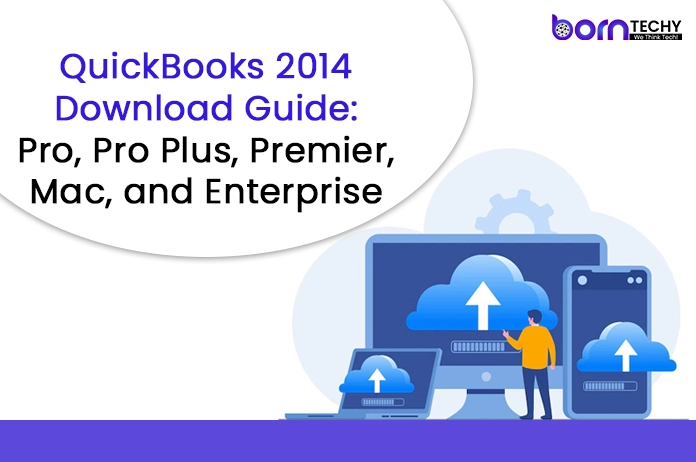QuickBooks 2014 is a version of the QuickBooks accounting software that was released by Intuit in 2013. It is a desktop-based software that helps small and medium-sized businesses manage their financial transactions, track expenses, create invoices, and generate financial reports.
QuickBooks 2014 is available for download from the Intuit website, and it comes in several different editions, including QuickBooks Pro, QuickBooks Premier, and QuickBooks Enterprise. The software is designed to be user-friendly, with an intuitive interface and a range of features that can help businesses streamline their accounting processes.
While QuickBooks 2014 is no longer the most current version of the software, it is still used by many businesses that prefer to use a desktop-based accounting system rather than a cloud-based one. However, it is important to note that Intuit no longer provides support or updates for QuickBooks 2014, so users may encounter compatibility issues with newer operating systems or software.
What is the System Requirement for the QuickBooks 2014 Download?
The system requirements for QuickBooks 2014 vary depending on the specific edition of the software, but the following are the minimum requirements for the QuickBooks 2014 Pro, Premier, and Enterprise editions:
Operating System:
• Windows 8, 7, Vista, or XP (SP3 or later)
Processor:
• At least 2.0 GHz processor, 2.4 GHz recommended
RAM:
• 1 GB of RAM for single user, 2 GB of RAM for multiple users
Hard Disk Space:
• 2.5 GB of disk space (additional space required for data files)
Display:
• 1024×768 screen resolution or higher
Other Requirements:
• 4x DVD-ROM drive
• Internet connection for updates and online features
It’s important to note that these are the minimum requirements, and performance may be improved by using a more powerful computer that meets or exceeds the recommended system requirements. Additionally, QuickBooks 2014 may not be compatible with newer operating systems like Windows 10 or macOS Catalina and later versions.
Also Read: How to Download QuickBooks 2013
Benefits of the QuickBooks 2014 Download
QuickBooks 2014 was a popular version of QuickBooks, and it provided many benefits to small and medium-sized businesses. Some of the benefits of the QuickBooks 2014 download are:
- Improved financial management: QuickBooks 2014 allowed businesses to better manage their finances by providing a range of tools and features, including automated invoicing, expense tracking, and financial reporting.
- Time-saving features: QuickBooks 2014 was designed to help businesses save time by automating many of the manual tasks associated with financial management. This included features like automatic bank feeds, which allowed businesses to quickly reconcile their accounts.
- User-friendly interface: QuickBooks 2014 had a user-friendly interface that made it easy for businesses to navigate and use the software.
- Customizable reporting: QuickBooks 2014 allowed businesses to generate a wide range of customizable reports, giving them greater insight into their financial performance and helping them make more informed decisions.
- Multi-user access: QuickBooks 2014 allowed multiple users to access the software simultaneously, making it easy for businesses to collaborate on financial tasks and manage their finances more efficiently.
Overall, QuickBooks 2014 provided many benefits to small and medium-sized businesses, and it was a popular choice for businesses looking to manage their finances more effectively.
How to Download QuickBooks 2014
Since QuickBooks 2014 is a desktop-based software, it needs to be downloaded and installed on a computer. Here are the steps to download QuickBooks 2014:
- Go to the official Intuit website and sign in to your account (or create an account if you don’t already have one).
- Go to the QuickBooks product page and select the version of QuickBooks 2014 that you want to download (e.g., QuickBooks Pro, Premier, or Enterprise).
- Choose your operating system (Windows) and click the “Download” button.
- Follow the prompts to complete the download process. You may need to enter your product and license information during the installation process.
- Once the download is complete, open the installation file and follow the prompts to install QuickBooks 2014 on your computer.
- Once the installation is complete, launch QuickBooks 2014 and enter your company information to set up your account.
It’s important to note that Intuit no longer provides support or updates for QuickBooks 2014, so users may encounter compatibility issues with newer operating systems or software. Additionally, users should always download QuickBooks 2014 from the official Intuit website to ensure that they are getting a legitimate and safe copy of the software.
Download QuickBooks Pro 2014
QuickBooks Pro 2014 is a desktop-based accounting software designed for small businesses. It allows users to manage their finances, track income and expenses, create invoices, and generate financial reports. Some of the key features of QuickBooks Pro 2014 include:
- Customizable forms: QuickBooks Pro 2014 allows users to customize their invoices, estimates, and other forms to match their brand and business needs.
- Bill Tracker: The Bill Tracker feature in QuickBooks Pro 2014 allows users to see the status of their bills, including what’s been paid and what’s due.
- Income Tracker: The Income Tracker feature provides an overview of all income-related transactions, making it easy for users to track sales and income.
- Inventory management: QuickBooks Pro 2014 includes basic inventory management features, allowing users to track and manage their inventory levels.
- Budgeting and forecasting: Users can create budgets and forecasts in QuickBooks Pro 2014 to help them plan for the future and make informed business decisions.
- Customizable reports: QuickBooks Pro 2014 allows users to generate a wide range of customizable reports, including profit and loss statements, balance sheets, and cash flow statements.
To download QuickBooks Pro 2014, you can follow these steps:
- Go to the official Intuit website and sign in to your account (or create an account if you don’t already have one).
- Go to the QuickBooks Pro 2014 product page.
- Click the “Buy Now” button to purchase QuickBooks Pro 2014. Alternatively, you can click the “Try it Free” button to download a trial version of the software.
- Follow the prompts to complete the purchase or download process. You may need to enter your billing and payment information or provide some basic information to create an account.
- Once the download is complete, open the installation file and follow the prompts to install QuickBooks Pro 2014 on your computer.
- Once the installation is complete, launch QuickBooks Pro 2014 and enter your company information to set up your account.
It’s important to note that Intuit no longer provides support or updates for QuickBooks Pro 2014, so users may encounter compatibility issues with newer operating systems or software. Additionally, users should always download QuickBooks Pro 2014 from the official Intuit website to ensure that they are getting a legitimate and safe copy of the software.
How to Download QuickBooks Premier 2014
QuickBooks Premier 2014 is a desktop-based accounting software designed for small and medium-sized businesses. It offers more advanced features than QuickBooks Pro 2014 and is available in six different editions: General Business, Contractor, Manufacturing & Wholesale, Nonprofit, Professional Services, and Retail.
Some of the key features of QuickBooks Premier 2014 include:
- Industry-specific tools: Each edition of QuickBooks Premier 2014 is tailored to specific industries, with industry-specific reports, features, and tools.
- Forecasting and budgeting: Users can create budgets and forecasts to help them plan for the future and make informed business decisions.
- Sales order management: QuickBooks Premier 2014 includes tools for managing sales orders, allowing users to create and track sales orders, invoices, and receipts.
- Inventory management: QuickBooks Premier 2014 includes more advanced inventory management features than QuickBooks Pro 2014, including the ability to track inventory across multiple locations.
- Job costing: QuickBooks Premier 2014 includes tools for tracking job costs, allowing users to track expenses and revenues associated with specific jobs or projects.
- Customizable reports: QuickBooks Premier 2014 allows users to generate a wide range of customizable reports, including profit and loss statements, balance sheets, and cash flow statements.
To download QuickBooks Premier 2014, you can follow these steps:
- Go to the official Intuit website and sign in to your account (or create an account if you don’t already have one).
- Go to the QuickBooks Premier 2014 product page.
- Click the “Buy Now” button to purchase QuickBooks Premier 2014. Alternatively, you can click the “Try it Free” button to download a trial version of the software.
- Follow the prompts to complete the purchase or download process. You may need to enter your billing and payment information or provide some basic information to create an account.
- Once the download is complete, open the installation file and follow the prompts to install QuickBooks Premier 2014 on your computer.
- Once the installation is complete, launch QuickBooks Premier 2014 and enter your company information to set up your account.
It’s important to note that Intuit no longer provides support or updates for QuickBooks Premier 2014, so users may encounter compatibility issues with newer operating systems or software. Additionally, users should always download QuickBooks Premier 2014 from the official Intuit website to ensure that they are getting a legitimate and safe copy of the software.
Download QuickBooks for MAC 2014
QuickBooks for Mac 2014 is a version of QuickBooks specifically designed for use on Apple Mac computers. It offers many of the same features as QuickBooks Pro and Premier 2014, but with a user interface and design that is optimized for Mac users.
Some of the key features of QuickBooks for Mac 2014 include:
- Mac-specific design: QuickBooks for Mac 2014 features a user interface and design that is tailored to the Mac platform, with a clean and intuitive layout.
- Online banking integration: Users can connect QuickBooks for Mac 2014 to their bank accounts to automatically import transactions and reconcile their accounts.
- Invoicing and payment processing: QuickBooks for Mac 2014 includes tools for creating and customizing invoices, as well as accepting online payments from customers.
- Expense tracking: Users can track expenses and create expense reports in QuickBooks for Mac 2014, making it easy to manage business expenses.
- Customizable reports: QuickBooks for Mac 2014 allows users to generate a wide range of customizable reports, including profit and loss statements, balance sheets, and cash flow statements.
To download QuickBooks for Mac 2014, you can follow these steps:
- Go to the official Intuit website and sign in to your account (or create an account if you don’t already have one).
- Go to the QuickBooks for Mac 2014 product page.
- Click the “Buy Now” button to purchase QuickBooks for Mac 2014. Alternatively, you can click the “Try it Free” button to download a trial version of the software.
- Follow the prompts to complete the purchase or download process. You may need to enter your billing and payment information or provide some basic information to create an account.
- Once the download is complete, open the installation file and follow the prompts to install QuickBooks for Mac 2014 on your computer.
- Once the installation is complete, launch QuickBooks for Mac 2014 and enter your company information to set up your account.
It’s important to note that Intuit no longer provides support or updates for QuickBooks for Mac 2014, so users may encounter compatibility issues with newer operating systems or software. Additionally, users should always download QuickBooks for Mac 2014 from the official Intuit website to ensure that they are getting a legitimate and safe copy of the software.
How to Download QuickBooks 2014 Enterprise
QuickBooks Enterprise 2014 is a powerful desktop-based accounting software designed for larger businesses or organizations that need more advanced features than QuickBooks Pro or Premier 2014 can offer. It is available in three different editions: Silver, Gold, and Platinum, with each edition offering different features and levels of support.
Some of the key features of QuickBooks Enterprise 2014 include:
- Advanced inventory management: QuickBooks Enterprise 2014 offers more advanced inventory management tools, including barcode scanning, serial/lot number tracking, and bin location tracking.
- Customizable reporting: Users can create custom reports and dashboards to track key performance indicators and other business metrics.
- User permissions and roles: QuickBooks Enterprise 2014 allows users to set up different roles and permissions for different users, giving them greater control over who can access sensitive information.
- Enhanced security: QuickBooks Enterprise 2014 includes enhanced security features, such as data encryption, user access controls, and secure login options.
- Advanced pricing rules: Users can create complex pricing rules, such as quantity discounts and customer-specific pricing, to help manage their sales.
Download QuickBooks 2014 Enterprise
Unfortunately, QuickBooks 2014 Enterprise is no longer available for purchase or download from Intuit, as it is an older version of the software and has been discontinued. Intuit typically supports its QuickBooks software for three years after the release of a new version, after which point it may discontinue support for older versions.
If you are in need of QuickBooks Enterprise 2014, you may be able to find a third-party seller who still has a copy of the software available for sale. However, it’s important to exercise caution when purchasing older software from third-party sellers, as it may be outdated, counterfeit, or unsafe. Additionally, you should ensure that the software is compatible with your computer’s operating system and hardware before purchasing.
Alternatively, you may want to consider upgrading to a more recent version of QuickBooks Enterprise that is still supported by Intuit and offers more advanced features and security enhancements. QuickBooks Enterprise 2022, for example, offers many of the same features as QuickBooks Enterprise 2014, as well as improved performance, advanced security features, and other enhancements.
Conclusion
QuickBooks 2014 is a powerful accounting software program designed for small and medium-sized businesses. Downloading QuickBooks 2014 is a simple process, but it’s important to ensure that your computer meets the minimum system requirements and that you are downloading the software from a reputable source. With its enhanced features and streamlined interface, QuickBooks 2014 can help businesses manage their finances more efficiently and effectively.