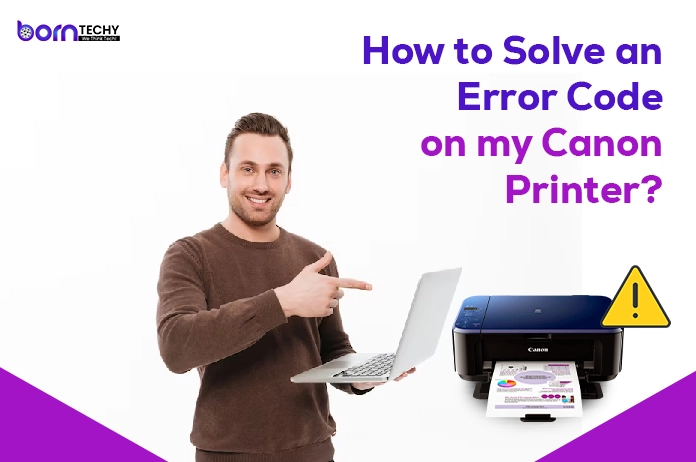Canon printer error codes can be a little dodgy thing sometimes. It can get tricky to fix. But, that doesn’t mean that you can’t get it back on track. As long as your printer has all the right components available, it can get working quite easily.
If you are facing issues with your printer and you are thinking of getting technical help, Stop. Before you send it to your manufacturer or for repair, you need to take a look at it by yourself. Try to diagnose the issue by yourself. Fret not; we’ll help you walk through steps that can help you fix error code in your Canon printer.
Causes for Canon Printer Getting codes
Canon printers can give codes for one of the several reasons-:
The settings of the printer might not be compatible with the settings of the document to be printed.
The ink of the printer might be running low and might need replacement.
The first step in fixing printer error codes is identifying them. All Error codes produce a specific number that is associated with a certain string of information that describes the error and explains how it occurred. If you know the error code, you can easily compare that with the printer manual.
How to solve Canon printer error codes
Solving Canon printer error codes doesn’t need any special tool or technical know-how in the field. You just have to follow the below-mentioned steps to fix the error-:
a.) Examining the printer error code’s number
There would be a number on the error box message that appears on your screen. A string of numbers would follow the “Support Code”. You need to cross-reference that number against your user manual. You can find it in the section that includes error codes in the paperback manual. If you don’t have a paperback manual, you can always access it online from the manufacturer’s website. You need to find the error code for the support code that you’ve gotten. Read the message next to the error code that describes the problem. Once you’ve identified the error code, we’ll move on to the next step, which is inspecting the source of the printer error code.
b.) Inspecting the Error
You need to make sure that the connection is not faulty. For that, you have to check that the connection between the computer and printer is working fine. Next, you should ensure that the wireless or cable is not giving you trouble. If any of these connections are faulty, you need to fix those first. Before you move on to the next step, you should check that printing is not having discrepancies.
c.) Restarting the printer and computer
One quick resolution for most issues is restarting the system. In this case, also, you will need to restart your computer and printer to quickly resolve the issue. You’ll have to switch off both your computer and printer and wait for a minute. Restart them again to check if the issue has been resolved.
d.) Reinstalling the printer drivers
Sometimes, it is the printer driver that is causing the issue. Therefore, it’s wise to try reinstalling the drivers, which can help resolve the issue many times.
You need to follow the below-mentioned steps to resolve the issue-:
• Go to the official website of the Canon printer
• Search your printer’s driver and software
• Click on Download
• Now install the driver by following the instructions displayed on the screen
• When drivers are successfully installed, click Finish
• Restart your computer to check if the issue has been resolved
e.) Updating the drivers
Go to the official website of Canon and search for a driver for your printer. You might have to manually download the latest version of your drivers. After it is downloaded, you need to install it. The installation file will then automatically update the driver.
Conclusion
Hopefully, with the above-mentioned steps, you can easily troubleshoot error codes on the Canon printer. If you face any issues even after that, feel free to visit our website –> [borntechy], chat with us or send us a mail at [info@ijcanonn-start.com].
FAQ’s:
Q1. Why am I getting the “Canon printer in error state” issue?
Ans. It could be occurring because of the connection issue. There could be a faulty connection between the computer and the printer or an issue with the internet connection. Ensure that your hardware devices, wires, etc. are in working connection.
Q2. Where is the reset button on my Canon printer?
Ans. On a canon printer, there is no reset button but a STOP button that can be used as a Reset button.
Q3. Why is there an orange light on my Canon printer?
Ans. A LED orange light is a warning message that there is a printing error in the printer. Unless this error is resolved, it will keep on displaying that light.
Q4. Why is my canon printer blinking?
Ans. Communication errors in canon printers can cause printing errors and can make the printer blink so much.
Q5. How can the error message be removed on my canon printer?
Ans. To remove these errors, first, make sure that the internet and router are working fine. If this isn’t the issue, try checking for driver issues.